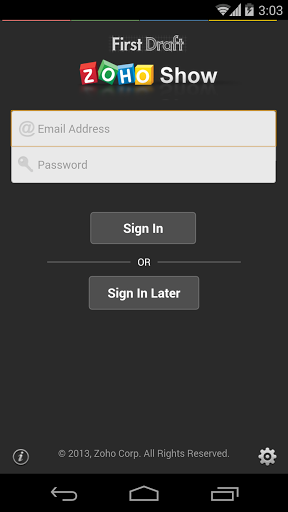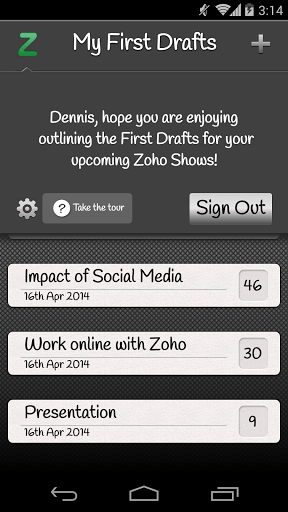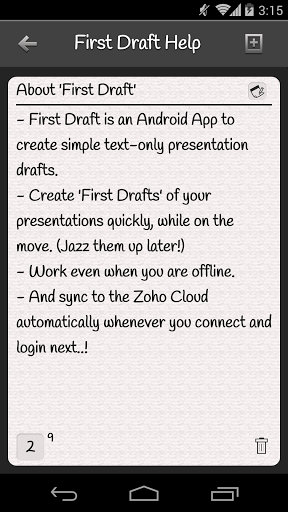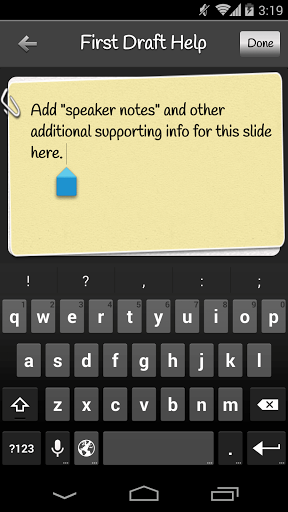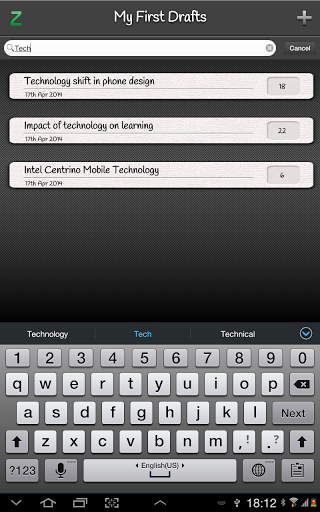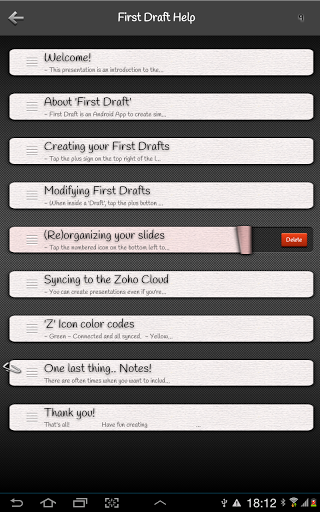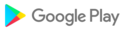- Inspiration rarely hits. When ideas knock your door, be sure to catch them. Ensure to pen them down. Get them drafted.
- Now, when a presentation idea pops up, what do you do? Worry not! You can create drafts for slides on the go, in fact, even when you're on the fly because you don't even need to be connected to the internet.
- Create drafts for your presentations offline with precision.
- Rearrange the drafts you've created in the same order you want your slides you to flow.
- Think it's a relevant image for your slide? Add them to the draft, right there, while you are still offline.
- Guess what's cooler! Apart from just creating a rough draft of your presentation, you can also add Presenter Notes (footnotes) to slides. Jot down hints and free your memory space for the next thing on your to-do list.
- Be it a business or a sales presentation, that goes on a PowerPoint or a Keynote, with First Draft, you have your idea ready made!
- And sync to the Zoho Cloud automatically whenever you connect and login next. There you go! Your presentation is done!
Bug fixes and performance enhancements.
Bug fixes and performance enhancements.
Bug fixes and performance enhancements.
So many bug fixes and improvements that we are in half a mind to rename the App "Second Draft"! #juskiddin
 vivo Y51
vivo Y51